a
Home.kt
Blog.kt
Synchronization in Linkora
Offline-First Two-Way Sync with Conflict Resolution That Just Works.
calendar_clock
Feb 16, 2025 01:05 PM IST
uses multiple
techniques
to make sure the data is synced with the remote database even when the
is not up (i.e., Linkora will push changes once the server is up the next time). Most of the important parts of this implementation happen in the app because it's the source of the data, so we'll have fine control over what's supposed to be pushed and what's not.
Linkora supports
Two-Way Sync
synchronization. It's up to people who use the app to decide how to use the syncing method. Linkora supports:
•
Client To Server
•
Server To Client
•
Two-Way Sync
Based on the selected option, Linkora will handle the respective implementations.
All this in a nutshell looks like:
By this, it is straightforward to understand that if the sync type is set to
Two-Way Sync
, both of these conditional blocks will be true. Hence, we need to implement
Client-to-Server
and
Server-To-Client
.
1. Client-to-Server
In this case, we only need to consider:
1. Pushing
CREATE
•
UPDATE
•
DELETE
operations that happen locally.
That's all we care about. But there may be cases when the
sync-server
might not be up. In that case, we need to save what's supposed to be pushed so that whenever the server and app are up, the app can send those changes. This also makes it local-first, as irrespective of server changes; it will always update locally.
Now, the first thing is to
try saving locally and then pushing the changes
. There are many operations where we need to push changes to the server, so I made a generic function that works for all these cases where we need to perform local operations and then push to the remote server:
It may seem like a lot is happening, but it's not. What this does is:
1. Perform local operation.
2. Try to push changes. If successful, the operation is successful.
3. If pushing fails,
onRemoteOperationFailure()
will be triggered if the sync type is set to
Client-to-Server
or
Two-Way Sync
.
Now we need to figure out how to save the operations locally when there's a failure on the remote server (mostly because the server is down), so once the server is up, Linkora App can send those operations.
For that, I have a table called
PendingSyncQueue
:
Now, the
operation
refers to the endpoint at which the operation needs to be performed, and the
payload
is the body of the POST request.
A simple example of how this is done:
Where
every
DTO contains
correlation
. Here, the
IDBasedDTO
looks like:
Correlation
helps in identifying the client which performs the operation, because we don't want to perform locally after reading remote updates if that update was performed by us. If done by a different client, it won't match our
Correlation
, so we can perform that knowing we're not the source.
Now, once the server and app are both online, we can send queued data from
PendingSyncQueue
. For the same example considered earlier, here's how it will be sent:
This way, we can confirm the client will definitely send the data to the server (if it gets uninstalled, we can't do anything about it).
In conclusion, the following image should give you a clear idea of how all these components work together to ensure
Client-to-Server
sync works as expected:

Now on the server-side, LWW (Last Write Wins) is implemented for some routes where updating is required. This makes sure the server only updates newer values in case all clients and the server aren't up at the same time:
To support this, every table contains a column called
lastModified
, which will also be sent in the POST request body and is needed for the
sync-server
:
2. Server-to-Client
Client-to-Server
focuses on pushing changes, while
Server-to-Client
focuses on reading changes that occurred on the remote database through the server.
The app saves a
TIME_STAMP
in its preferences, updated at every successful remote request. The
TIME_STAMP
value is sent from the server (since server operations happen there).
Changes can be read in two ways:
1.
Using sockets
if both app and server are online.
2.
Custom implementations
if the client is offline or disconnected from the server.
1. Using sockets if both app and server are online
When both app and server are online, it’s simple: use sockets and update as required. Linkora App handles this as follows:
Similarly handle for every possible operation.
2. Custom implementations if the client is offline or disconnected from the server
We need to handle two scenarios if the client is offline or disconnected from the server:
1. Handling deletions.
2. Updating data after the last known
TIME_STAMP
.
2.1 Handling deletions when offline
We track deleted items using a server-side
Tombstone
table structured as:
The following example should give a brief idea about how this table is used:
And now on the client side, when both the app and server are online, we pull these tombstone records and delete the corresponding items locally.
2.2 Updating data after the last known TIME_STAMP
As mentioned earlier, the local database in the app contains a column called
lastModified
. Similarly, tables in the remote database also include this column. The app sends its last known
TIME_STAMP
to the server, which returns all changes made after that timestamp:
Now the collected updates will be sent back to client, which it will update accordingly.
In conclusion, the following images should give you a clear idea of how all these components work together to make sure
Server-to-Client
sync operates as expected:
1. If both app and server are online.
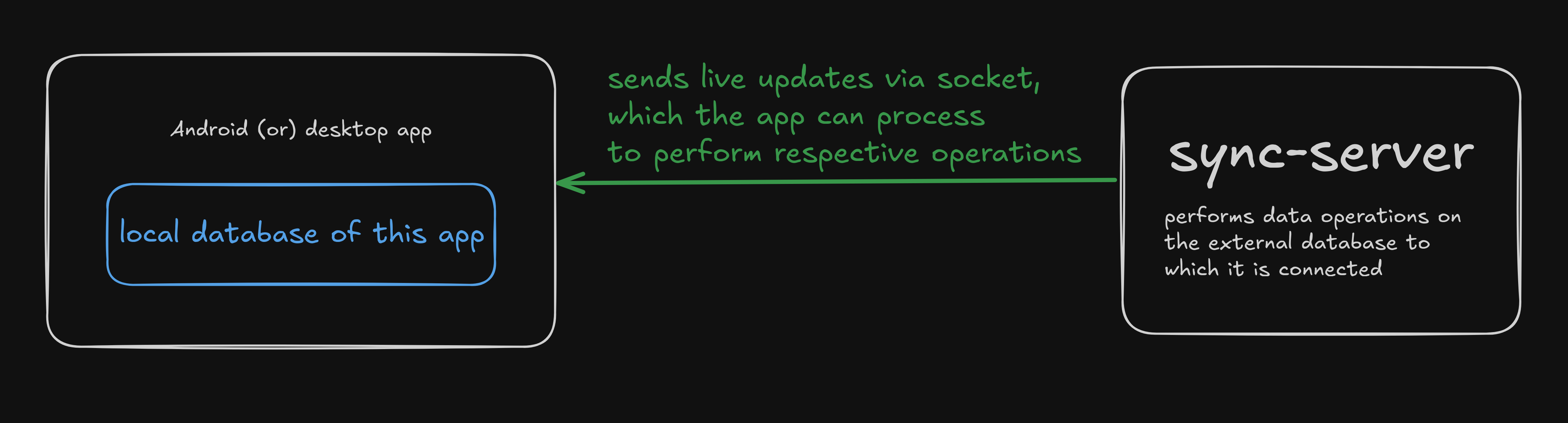
2. If the client is offline or disconnected from the server.
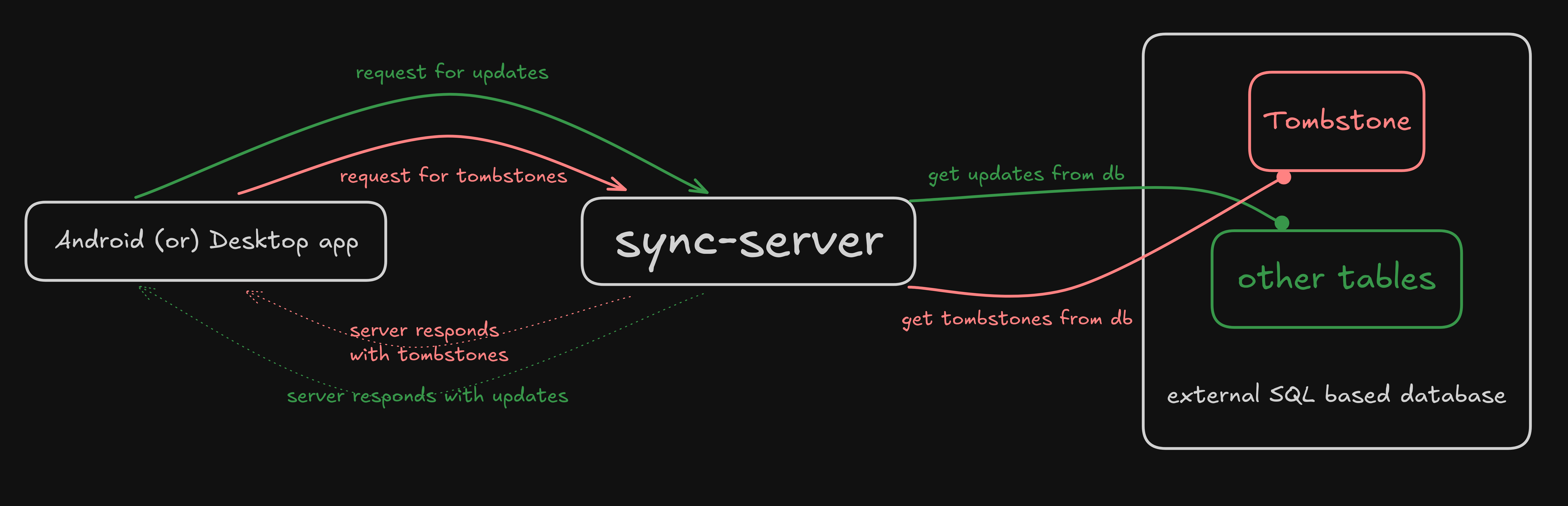
Overall, this is how synchronization works in Linkora. These operations are also used when performing manual syncing or importing data from external files, but that is outside the context of this topic, hence I didn't include it.